“Well done is better than well said”
© Benjamin Franklin
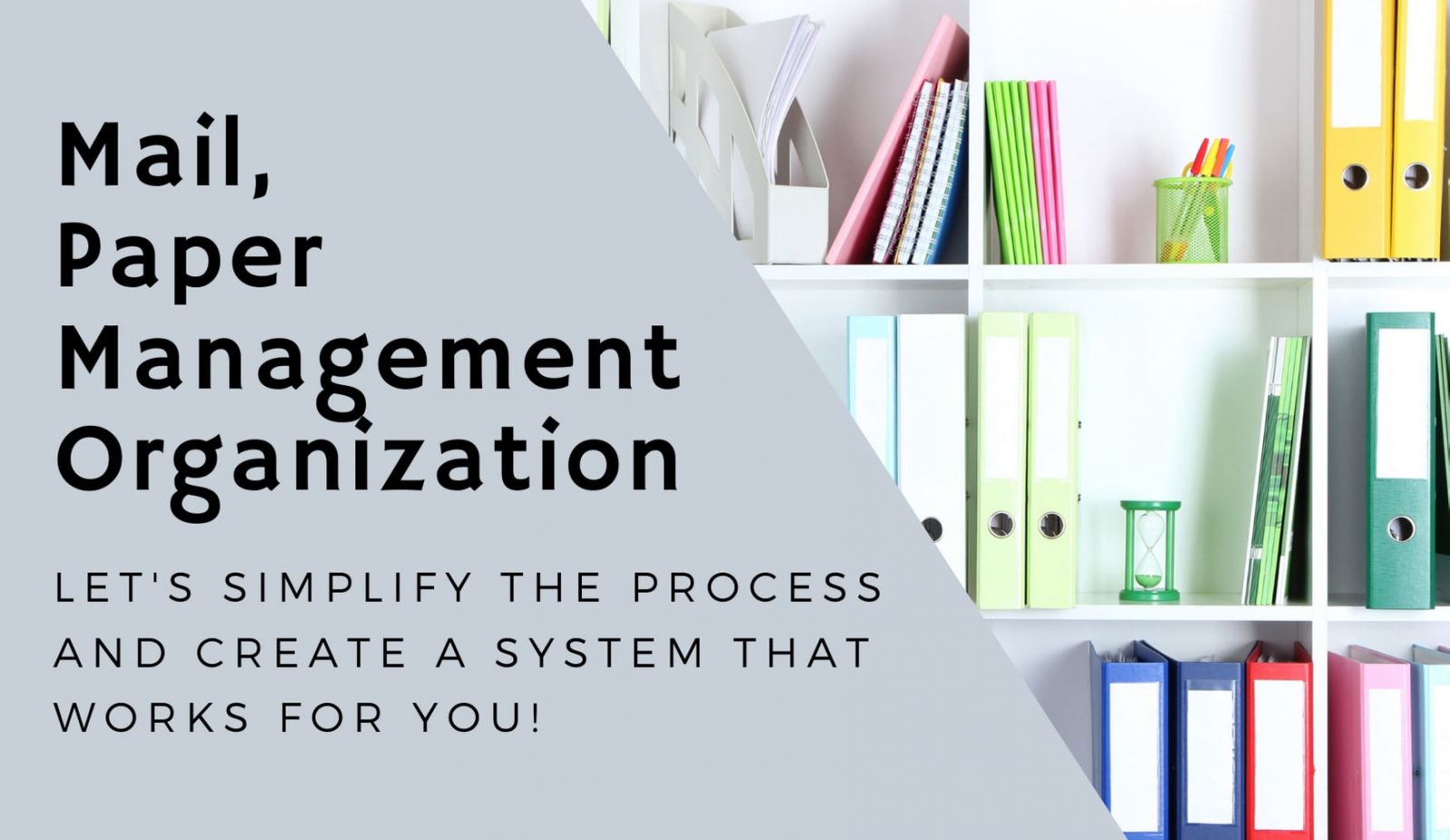
Mail and Paper Management
Paper management doesn’t have to be complicated, so get ready to simplify the process and create a system that works for you! A step-by-step directions that you can act on right away.
It should also be clear that paper doesn’t come all at once. Bit by bit it builds. Each day you might get a little from work, a few pages from school, a couple of receipts from shopping, then you grab the mail, and maybe there’s the newspaper. Pretty soon you’re inundated.
Each piece represents a decision that has to be made. We’re going to put a system in place very first and you are going to start using it.
Three “Take Action” Steps
Step 1. Gather your material
“My basic principle for sorting papers is to throw them all away.”
© Marie Kondo
Before you start decluttering paper, take a moment to consider:
What do these papers represent to you? The first step of this whole thing is to gather all of your papers.
- Make a room
- Gather all the papers
Step 2. Sorting the paper
I will speak about the traditional way of paper organizing.
Separate paper into three very broad categories:
- Act On: things we need to take action on, like bills, invitations or forms to be filled out
- Reference: things we need to refer to with regularity, like schedules or handbooks. You would choose Reference for anything you would be looking at on a regular basis.
- Archive: things we need to keep for the long term, often legal or financial in nature. You would choose Archive/File for anything requires no further action on your part.
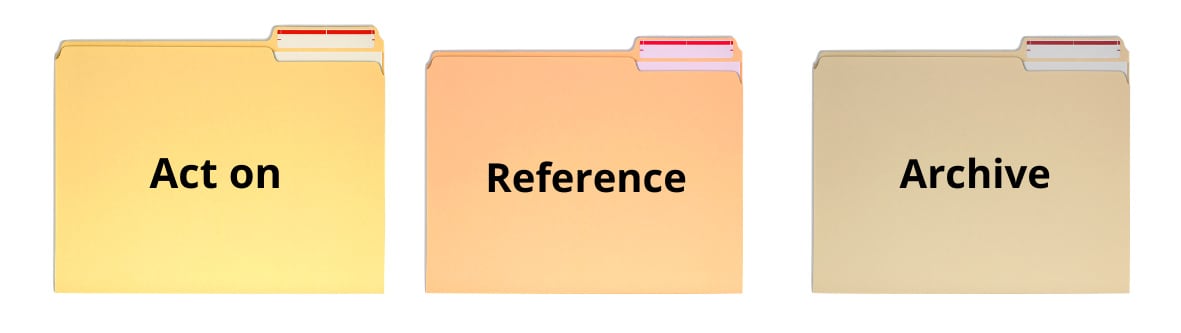
Its exists many ways of paper organizing. For example, KonMari Method suggests us to create the following categories:
- Paper that needs attention (Bills to be paid, forms to be filled out, etc.)
- Paper you need to keep short-term (Tax documents for the current year, warranties, etc.)
- Paper you need to keep forever (Contracts, mortgage paperwork, birth certificates, etc.)
To download the KonMari checklist for papers, click here
It’s time to dive in and begin the big sort. Use the Post It’s to label your sorting containers. Then gather up your first pile of paperwork.
Step 3. Decluttering paper. Decision-making step
“Sometimes you make the right decision, sometimes you make the decision right.”
© Phil McGraw
Letting go is the easiest way to manage paper.
Any paper that is sent to you is a potential burden that must be dealt with. The sender has done their duty by corresponding and now you need to do yours.
You need to make a decision about value:
- How much value does that correspondence have?
- Is keeping it giving you any return on your investment of time and effort?
- What do you get by holding on to it (other than custodial responsibility)?
The trick is to really focus and make decisions. You pick up a document and you decide.
Guiding questions to help you easily make the decisions
Here are a few guiding questions that will help you create clarity so you can make wise decisions:
- Do I really need this?
- Can you identify a specific action you must take related to piece of paper? If you can’t, why keep it?
- Is this current enough to be useful? Things change so quickly these days that what comes in today may be outdated tomorrow.
- Can you obtain the information elsewhere? For example, google search can actually be much faster than retrieving a hard copy.
- If you let it go, what is the worst case scenario? Can you live with it? If so, toss it.
Keeping things that have no legal or financial significance is really a question of comfort. Consider the return on the investment of keeping the paper – is it worth the time and trouble to hold on to it and house it? Will that paper do anything for you/or will it likely become clutter you have to weed out later?
Deep Dive into Each Paper Category
Category: Act on
Create some basic action category labels. Grab some Post It notes and a pen. The categories that are most universal are:
- Pay
- Reply
- Call
- Use
- Decide
- Reference
- File

Organizing your actionable paper
How to organize actionable paper efficiently and effectively? The organizing tool we are going to use is called a ‘tickler system’.
The beauty of the tickler system is its adaptability. You can customize it almost any way you want. You can add and subtract categories as your needs change.
I introduce to you the three types of tickler system:
- The traditional tickler system
- Use “action” categories”
- “The bare bones tickler”
You can choose any of them according to your preferences and needs.
Type 1. The traditional tickler system
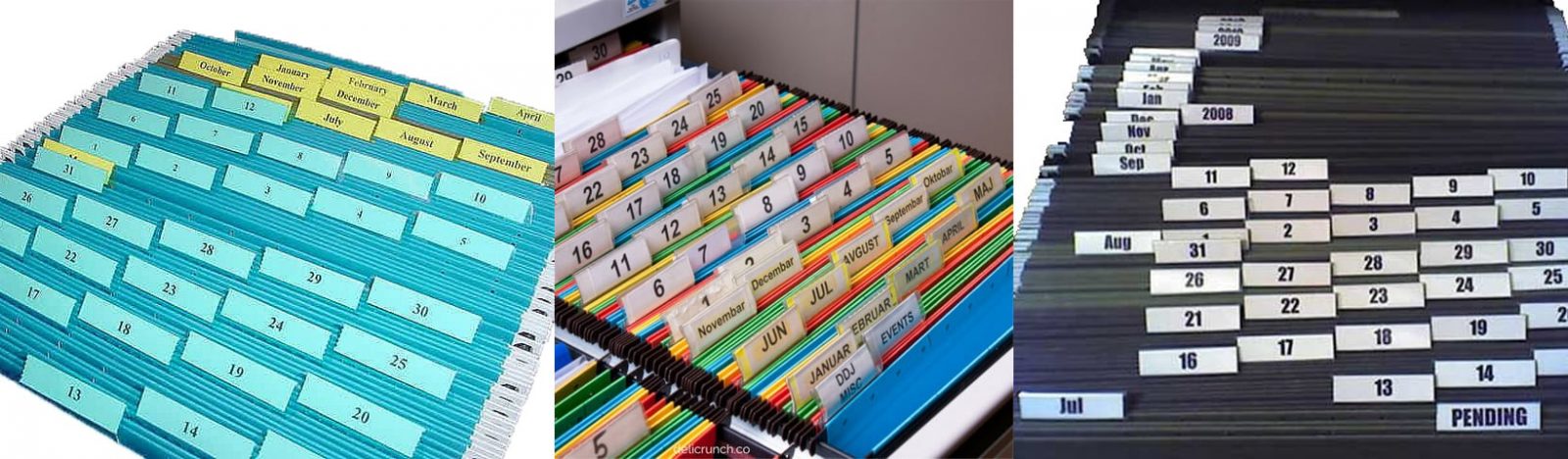
The traditional tickler system, at its skeleton level, is a set of 43 folders – 31 are for the days of the month and 12 are for the months themselves. These folders, labeled 1 through 31, and January through December, respectively, serve as repositories for all the actionable paper that comes into your space. Things should go into your tickler based on when you need to act on them.
Items that you don’t/won’t/can’t act on in the current month go into the folder that coincides with the month you anticipate acting on it.
Type 2. Use “action” categories
Another variation on the tickler is to use action categories like (pay, reply, call, etc.). Obviously you should choose categories that are relevant to your situation.
For example creating a broad category like ‘To Do’, particularly if you have a significant volume of paper, is not going to be as helpful as creating three specific categories like ‘Reply’, ‘Read’ and ‘Pay’. The most important thing though is to make the category names meaningful to you.
Dated folders are not used here. Monthly folders are optional. The only real downside to this system is the possibility that you may miss a due date if you neglect checking your folders on a regular basis.
For this reason, I suggest adding a folder for things that require immediate action.
Type 3. The bare bones tickler
This can work well for people that have an extremely light inflow of paper. For example, a single person who gets the majority of their mail electronically. You replace the multiple action categories with a single category called Action. You round out the system with a File and Reference folder. Some people add a Pay folder as well.

Category: Reference
Reference papers are those documents that you refer to on a regular basis, but require no further action on you part. It’s paper you look at multiple times. Sometimes its life span is short, like a team schedule. Sometimes it’s open ended, like the menu from your favorite take out place.
Here are some items that typically fall into the reference category:
- Business cards
- Take-out menus
- Brochures
- Community/club calendars
- Emergency information and phone numbers
- Phone lists
- Sports schedules and team lists
- School lunch menus
- Car pool schedule and contacts
- Babysitter, pet sitter, house sitter instructions or information
Identify categories. You are now going to sort your reference papers into categories that make sense to you.
Here are some ideas to get you started:
Activities – Papers and schedules for kid activities; church, club and volunteer endeavors; brochures for the museums or other cultural places that you frequent; bike path maps; schedules for seasonal things like open swim or open ice time.
Child Care – Information and instructions for sitters, daycare policy manuals, etc.
Emergency Information – In an emergency you will be very thankful that you have quick access to this information. Include your house and family member phone numbers, traditional emergency numbers such as police, fire, ambulance, and poison control.
Family Members – Consider making a section for each family member (their name becomes the category). You can then use that space to store all information relevant to their specific interests and activities.
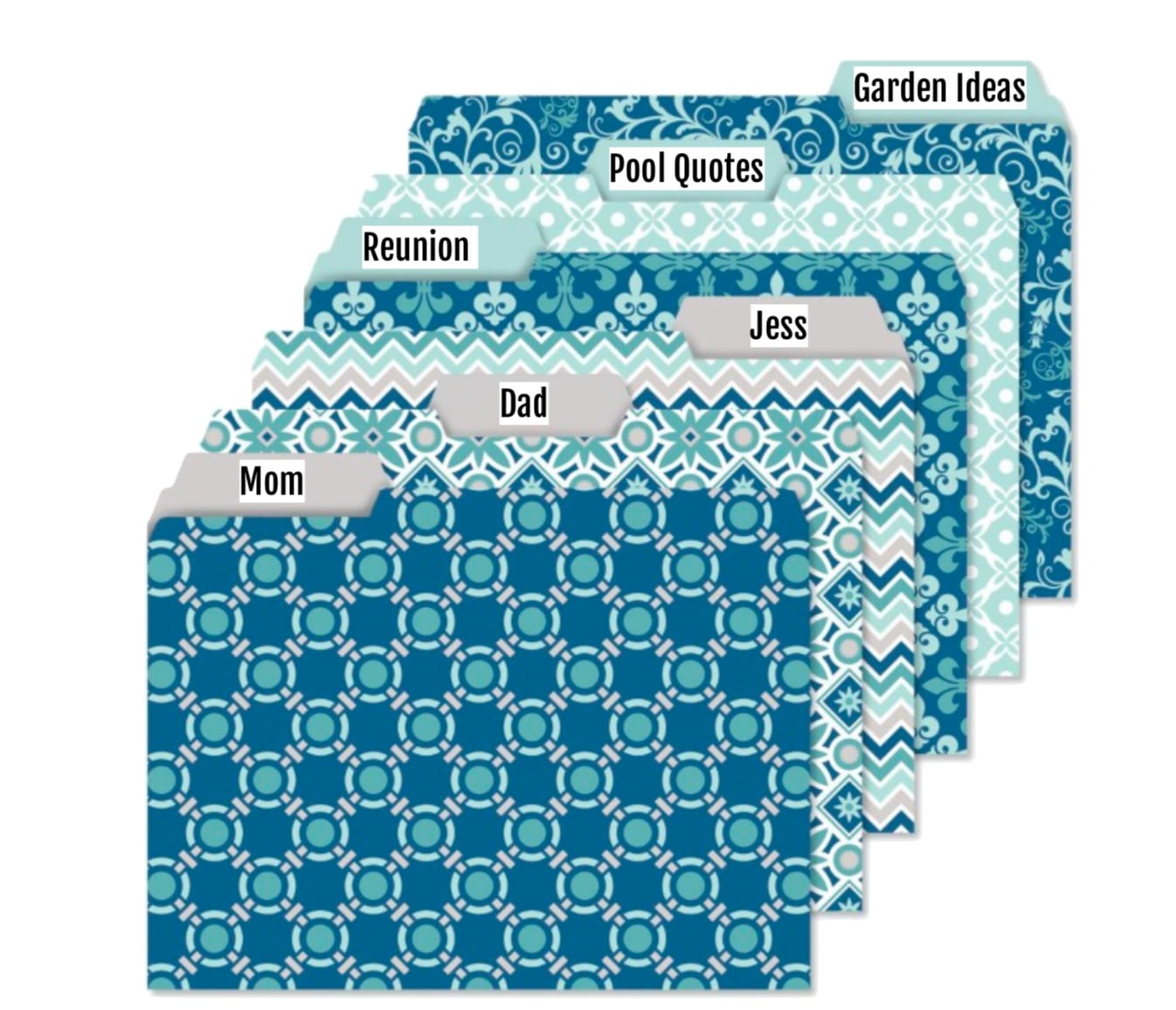
Important Numbers – Contact information for your daycare provider, schools, neighbors and anyone you regularly have appointments with.
Menus – Keep take-out menus and any related coupons together.
School Information – Store school handouts you reference regularly in a section of your binder. Include menus, calendars, school phone numbers, teacher contact information, snow schedules, bus routes and information about after school programs.
Upcoming or ongoing events – This might be on information on the weekly farmer’s market, library programs, fitness center happenings and so on.
Set up your reference binder
- Create labels.Use a marker or label maker to create category labels on the binder tabs.
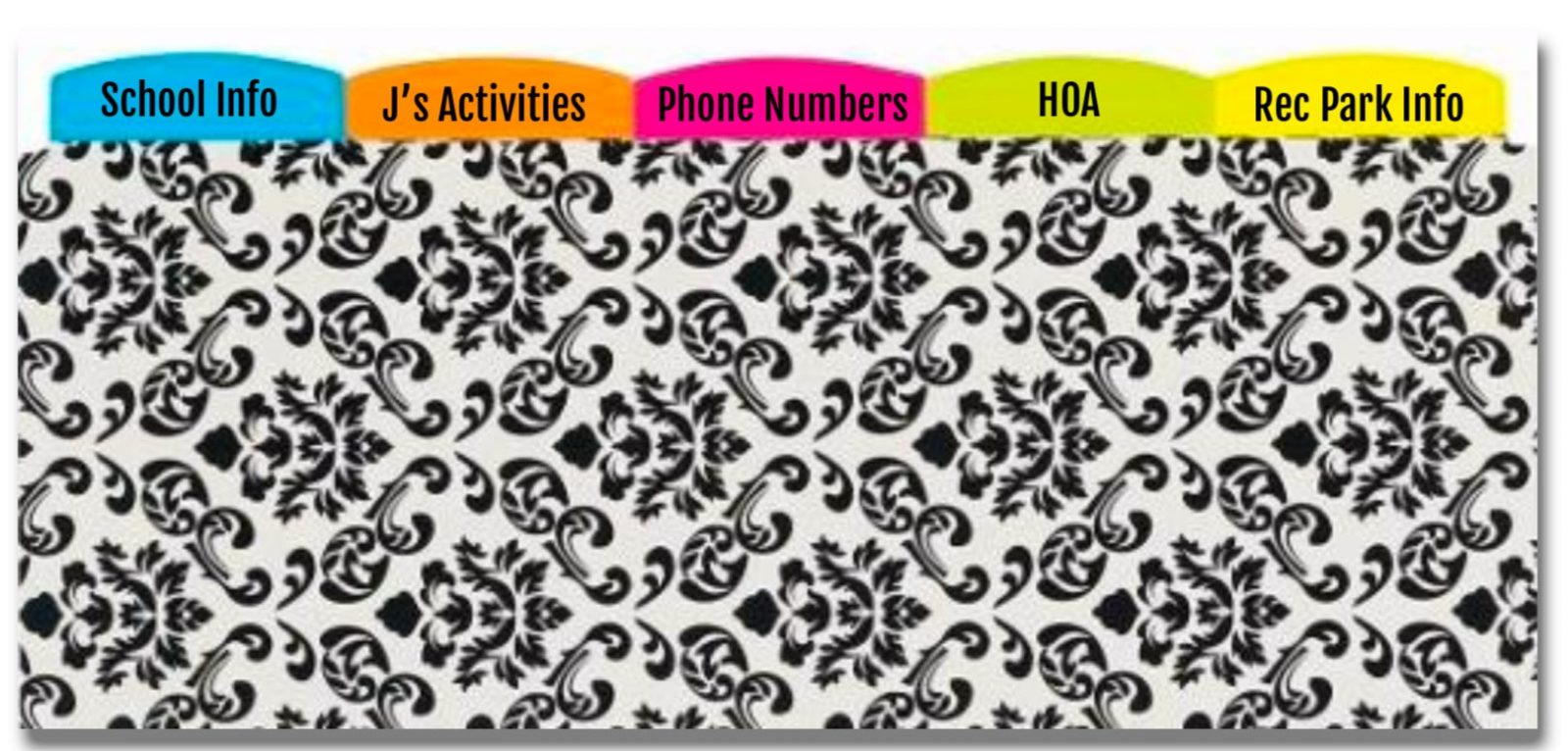
- Assemble. Set your binder up. Slide individual sheets into page protectors. Use pocket dividers to groups like pages together (one example is take out menus) or store bulkier items like brochures.
- Use and Maintain.When reference paper comes in you will need to add it to the binder. When you add something new, use that time to also take a quick look to check and see if anything is outdated and should be removed.
There is no limit on the kind of information you can store in a binder system. If you have a large family or a vast quantity of reference information, you may want to use multiple binders, perhaps one for each family member.
Category: Archive
Papers or documents you need to hang onto, but you don’t need to reference more than once or twice a year.
Examples: tax returns, medical records, academic records, proof you participated in jury duty, deeds, leases, warranties, and contracts
Devise a color-coded filing system. Choose a color for each category and use a folder in that color to store archive papers.

Professional advice on how to organize your incoming paper:
- Dedicate a place to corral all incoming paper. A single collection point means you won’t need to wander around looking for stray paper. All paper, no matter the source, will land here. Choose a location that is convenient and feels natural. Ideally, you should be able to easily access it even if your hands are full.
- Add a container. Choose something large enough to hold at least three days worth of incoming paper. The container will contain your papers so they remain in one place. Containerizing stops paper from the unwelcome spreading and overtaking of surfaces.(Picture 5)
- Start a new habit. Beginning now, as paper comes into your space, no matter the source, it goes straight to the collection container.
- Schedule time to sort. Look at your calendar for the next week. Book two appointments with yourself to sort your paper into the three categories. Schedule at least 15 minutes for each appointment. Once you get used to triaging your paper it will likely take even less time.
- Consolidate the paper that is already scattered in your space. If the amount is reasonable, you can put it in the dedicated mail container you just set up. If it is a large amount, grab another box to contain it.
Thoughts on going paperless
Go paperless with electronic bills. Most monthly bills can be paid electronically. You need just go to the company’s website and request this service. You can even arrange for automatic renewal for magazines this way, occasionally even scoring lower subscription rates!

One of the biggest advantages of going paperless is the fact that paperless document management is more efficient. Whether you’re using free software or a document management system, digital records are easier to store, find, and use.
Here are a few examples of paperless technology you can use to move more solidly into the digital world:
- Scanners. Scanners are no longer a large purchase unless you’re using one meant for bulk scanning. You can easily find scanning apps for any device you use, including your phone. Many printers also come with a scanning feature to help move your paper documentation safely into digital format.
- Cloud storage. There are various cloud storage options. You might house files on Dropbox or use a content management system.
- Paperless software. You can also work with a system that allows you to more easily find documents and one that offers extensive cyber security features to keep your information secure.
- Fillable PDFs. Both Adobe and JotForm make fantastic products to pull you into the paperless age. Using fillable forms, you can create documentation, and even get e-signatures on important legal documents.
Paper is really not that scary and completing the category has the potential to free up so much space in your mind and home.
“For every minute spent in organizing, an hour is earned”
© Benjamin Franklin

